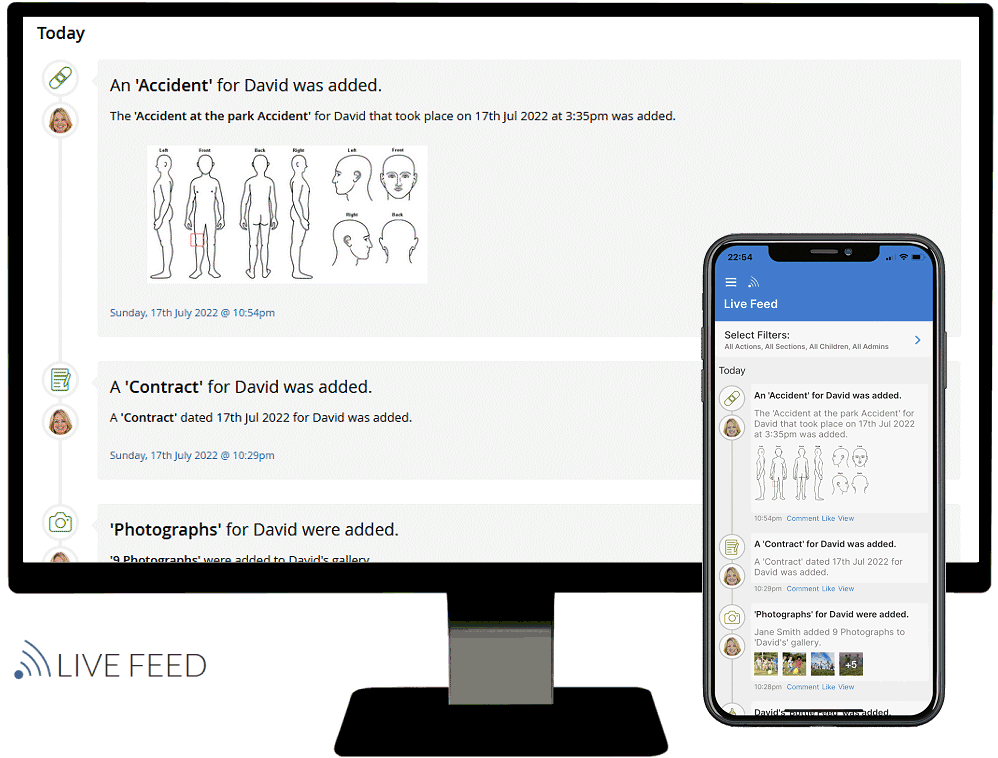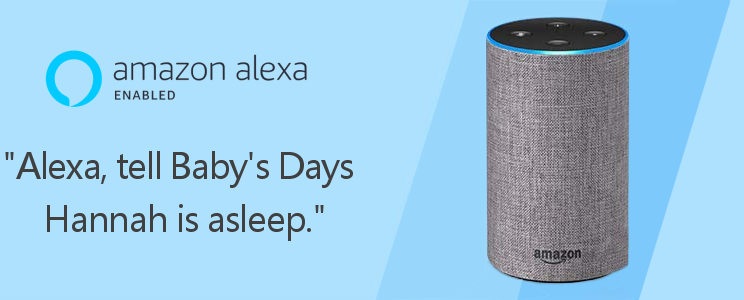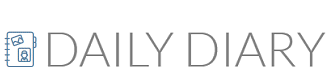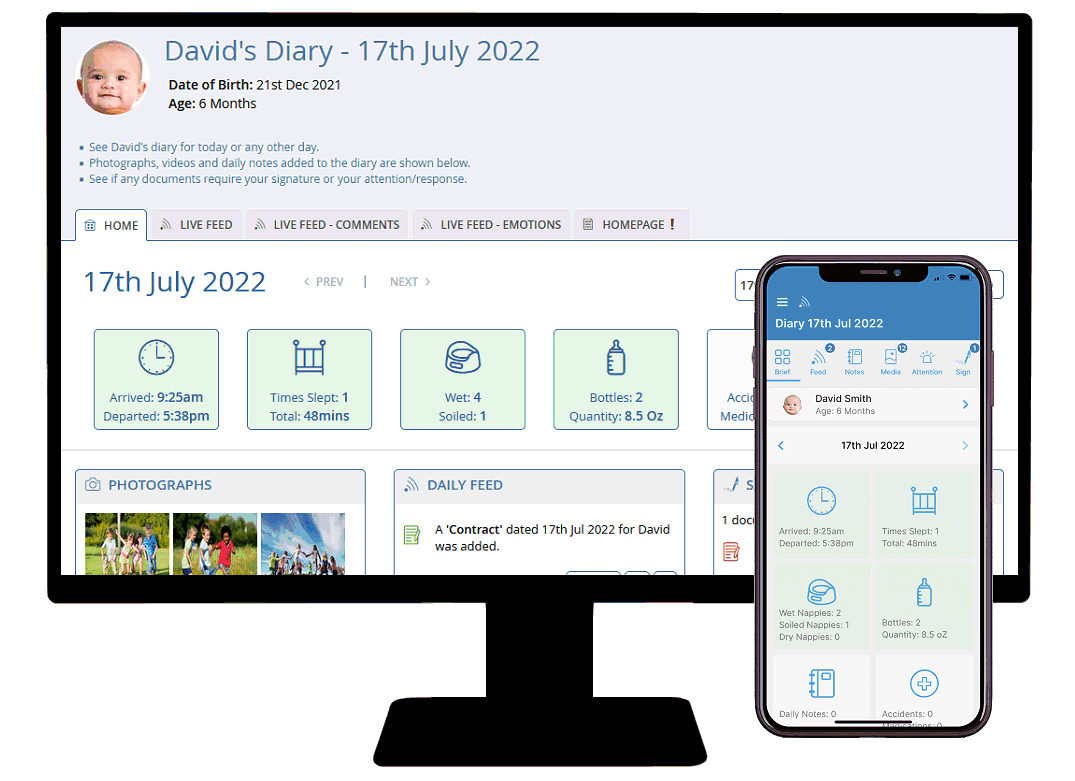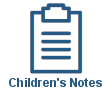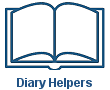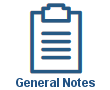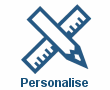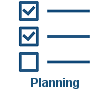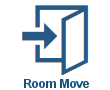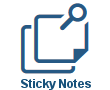Continuous Updates
Baby's Days is updated with new features every month and you receive these updates at no extra cost to you, that's the beauty of an online system.
Read More
Complete Parental Access
Baby's Days is the only system available offering complete secure access for parents to view and contribute to their children's development directly on the system.
Read More
Meets the 2021 EYFS
Baby's Days conforms fully with the new 2021 EYFS, all areas of the system are inline and are updated regularly to ensure recommended guidelines are met.
Read More
Remove 99% of Paperwork
Baby's Days will remove up to 99% of the paperwork from your childcare setting, removing paperwork reduces time, manpower and print costs for you in your setting.
Read More